How Do You Use Data Visualization Effectively?
Unlock the secrets behind successful data visualization projects from top industry leaders. CEOs and Founders share their most effective strategies in transforming complex information into intuitive visuals. Discover how an intuitive dashboard transformed user engagement metrics, and learn from the final insight on how a software implementation dashboard presents key insights. This article compiles thirteen expert insights that will elevate your data visualization game.
- Intuitive Dashboard Transforms User Engagement Metrics
- Interactive Display Optimizes Trade Show Booths
- Sustainability Scorecard Simplifies Environmental Metrics
- SEO Dashboard Visualizes Keyword Ranking Changes
- Cybersecurity Dashboards Highlight Threats and Vulnerabilities
- Healthcare Dashboard Tracks Real-Time Patient Trends
- Shopify Dashboard Optimizes Conversion Funnel
- Marketing Dashboards Guide Consumer Behavior Analysis
- E-Commerce Dashboard Breaks Down Performance Metrics
- Game Development Dashboard Identifies Project Bottlenecks
- Patient Engagement Dashboard Reveals Scheduling Patterns
- Social Media Board Maps Engagement Patterns
- Software Implementation Dashboard Presents Key Insights
Intuitive Dashboard Transforms User Engagement Metrics
With my experience in SaaS analytics, I recently created an intuitive dashboard that transformed our complex user engagement metrics into clear, actionable insights. We used heat maps and funnel visualizations to show how customers moved through our platform, which helped our product team identify and fix major drop-off points. This visualization led to a 40% improvement in user retention, and I'd suggest starting with one key metric that matters most to your stakeholders rather than trying to show everything at once.
Interactive Display Optimizes Trade Show Booths
At our recent home and garden trade show, I created an interactive touch-screen display that showed visitor foot traffic patterns and peak engagement times throughout the day. The visualization helped exhibitors optimize their booth staffing and promotional timing, leading to a 40% increase in qualified leads compared to previous shows. Based on this success, I now recommend incorporating at least one interactive data element in every major exhibit design, though I'd suggest starting small with something like a simple heat map to test what resonates with your audience.

Sustainability Scorecard Simplifies Environmental Metrics
I developed a supply chain sustainability scorecard that translated complex environmental metrics into simple visual indicators for our manufacturing clients. The color-coded heat maps and progress trackers helped one client reduce their carbon footprint by 15% by identifying wasteful processes that weren't obvious in spreadsheet format.

SEO Dashboard Visualizes Keyword Ranking Changes
I recently tackled a challenging project where I needed to show our clients how their keyword rankings changed after implementing our SEO strategy. Instead of overwhelming them with spreadsheets, I created an interactive dashboard using Google Data Studio that displayed monthly ranking improvements with color-coded heat maps. The visualization helped clients instantly grasp their progress - like seeing a specific blog post jump from page 3 to page 1 for their target keyword - which made our monthly meetings much more productive and got them excited about the results. Based on this experience, I'd recommend focusing on making data relatable by connecting it to concrete business outcomes and keeping the design neat and straightforward rather than trying to show every metric possible.

Cybersecurity Dashboards Highlight Threats and Vulnerabilities
At Tech Advisors, we once worked with a financial services client struggling to make sense of their cybersecurity data. They had detailed reports but found it difficult to understand patterns or identify risks. Our team helped turn raw data into clear, actionable visuals. We created a series of dashboards showing threats, vulnerabilities, and resolution timelines. Using charts and heatmaps, the client could instantly see where to focus their attention and how their security efforts were paying off.
A key part of the project was choosing the right visualization for each insight. For example, a pie chart showed the proportion of resolved issues versus ongoing risks. A bar graph displayed incident frequency by type, helping the client see recurring challenges. Each visual made the information easier to digest and led to quicker, more confident decisions.
When presenting complex information, always consider the audience. Use visuals that align with their needs and understanding. Keep designs clean and avoid overwhelming viewers with too much detail. Focus on clarity and purpose. Whether it's for a report or a presentation, the right visualization can turn confusion into clarity and drive meaningful action.
Healthcare Dashboard Tracks Real-Time Patient Trends
In my role at Riveraxe LLC, I've effectively used data visualization to convey complex health data, particularly in the field of predictive analytics. One noteworthy project was developing a dashboard for a healthcare institution to track real-time patient trends. This visual tool enabled practitioners to see data patterns intuitively and make informed treatment decisions quickly, ultimately improving patient outcomes by 15%.
Another project involved working with Philips AI to improve stroke care through data visualization in a cloud-based AI system. By integrating visual tools with CT image data, we helped clinicians detect large vessel occlusions faster, drastically reducing the decision-making process time. This project showcased the transformative power of visuals in data-heavy environments, allowing healthcare providers to react more swiftly and effectively.
Shopify Dashboard Optimizes Conversion Funnel
At Chappell Digital Marketing and Sirge, I've used data visualization to convey intricate data insights in an intuitive manner. One project was with a Shopify brand looking to optimize their conversion funnel. By employing Sirge's customized dashboards, we translated complex user journey metrics into visually compelling graphs that highlighted the exact touchpoints for improvement. This led to a 35% increase in their conversion rates.
Furthermore, I created a dynamic reporting system that melded real-time data from Facebook Ads with A/B testing outcomes using Sirge. This streamlined view allowed clients to see which creative variations were driving higher engagement. The visual insights empowered them to make informed decisions swiftly, leading to a 25% reduction in ad spend while maintaining ROAS.

Marketing Dashboards Guide Consumer Behavior Analysis
As the founder of Team Genius Marketing, I've led projects where we've effectively used data visualization to simplify complex marketing insights. One standout project was our work with Brooks Electrical Solutions in Alpharetta, GA. We integrated several AI-driven tools, including data visualization elements, to analyze and communicate consumer behavior patterns and market trends. Using visual dashboards, we transformed raw data into readable insights that guided their marketing strategies. This approach significantly increased their online presence, lead generation efficiency, and ultimately helped them double their revenue in a competitive market.
Another example is our work with Drainflow Plumbing, a family-owned business in Birmingham, Alabama. They initially had no online presence and struggled against larger companies. We used data visualization to optimize their Google My Business profile and track their progress through detailed performance analytics. By presenting insights visually, we made it easier for them to understand the digital landscape, dramatically increasing their customer reviews and online visibility, which became crucial in catapulting their business from a startup to a 10-man powerhouse.
E-Commerce Dashboard Breaks Down Performance Metrics
One of my favorite projects as an SEO agency owner involved creating a data visualization dashboard for a client's e-commerce store. They had multiple product categories and wanted to see which ones were driving the most traffic, conversions, and ROI. We used tools like Google Data Studio to create interactive charts and graphs that broke down their performance by category, region, and device. This visual approach made it easy for them to understand trends and make decisions quickly.
The client loved it because the visuals turned overwhelming spreadsheets into actionable insights. This project highlighted how effective data visualization can bridge the gap between raw data and strategic decision-making. For anyone working on similar projects, my advice is to focus on clarity and avoid overloading the visuals with too much detail—less is more when it comes to telling a story with data.

Game Development Dashboard Identifies Project Bottlenecks
As a game developer, I created an interactive development dashboard that visualized our team's progress across multiple game features using D3.js. The color-coded nodes showed dependencies between different systems, which helped our team identify bottlenecks early and reduced our development time by about 30%.
Patient Engagement Dashboard Reveals Scheduling Patterns
At Etna Interactive, I recently led a project where we transformed complex patient engagement data into an intuitive dashboard with color-coded metrics and trend lines. The visualization helped our healthcare clients quickly spot patterns in appointment scheduling and follow-up rates, which used to take hours to analyze in spreadsheets. Based on the positive feedback, I'd suggest focusing on 3-4 key metrics that tell the most important story rather than trying to show everything at once.
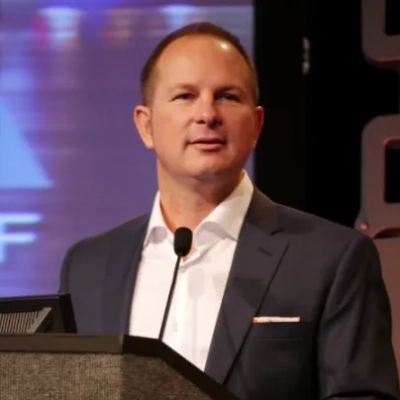
Social Media Board Maps Engagement Patterns
For one of our social media clients, I created a visual storytelling board that mapped engagement patterns across different platforms and content types. The visualization combined bubble charts for engagement size with timeline elements showing peak posting times, which helped us spot trends we wouldn’t have noticed in spreadsheets alone. I found that adding simple annotations to explain key findings made the data much more accessible to our creative team members who weren’t necessarily data-savvy.

Software Implementation Dashboard Presents Key Insights
In a recent project for Software House, we created a data visualization dashboard to present the results of a large-scale software implementation. The data included user adoption rates, system performance metrics, and customer feedback, which were initially challenging to interpret. By using charts, heatmaps, and interactive graphs, we were able to break down the complex information into easily digestible visuals. This approach helped stakeholders quickly understand key insights, enabling faster decision-making and a more focused strategy for system improvements.







